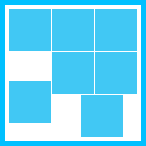Frequently Asked Questions
Please enable JavaScript in your browser!!! This site doesn't work if JavaScript is disabled!!!
General information
We offer a cryptocurrency wallet for everyone, no matter if you do not know anything about crypto currency or you are crypto professional, you will be amazed how quick and free you can make payments to your friends and partners without any commissions.
Our team brings together finance professionals, software developers, profesioonal designers and marketing gurus.
Ease of use, iron clad security and complete customer anonymity are at the base of every product we build.
Our team brings together finance professionals, software developers, profesioonal designers and marketing gurus.
Ease of use, iron clad security and complete customer anonymity are at the base of every product we build.
This is free wallet and the majority of features are absolutely free.
Sending and receiving crypto currency between users of this app, as well as holding funds in the wallet are free.
Also, if you send your funds and select "slow delivery" method, your transfer will be free of charge.
Sending and receiving crypto currency between users of this app, as well as holding funds in the wallet are free.
Also, if you send your funds and select "slow delivery" method, your transfer will be free of charge.
Setting up an account is very easy and it’s completely FREE.
To sign up go to the Sign-up Form and fill it out. Enter all required information and click on the Sign Up button. After that you will be able to log in to your wallet.
To sign up go to the Sign-up Form and fill it out. Enter all required information and click on the Sign Up button. After that you will be able to log in to your wallet.
You can live anywhere in the world and manage your wallet. No restrictions by country or by age.
To cancel your account please login to your account and click on Account and then Delete Account. Then click on the link: Click here to delete your account. Then click Ok to confirm the account deletion. After that all your content, including user information and logs, will be permanently removed from our server.
Yes, the Android app is available already on Google Play. Click here to install Android app.
It is available on Google Play at:
https://play.google.com/store/apps/details?id=com.newcurrency.coinstrunk.v1&referrer=utm_source%3Drf
The iOS app is currently in development.
It is available on Google Play at:
https://play.google.com/store/apps/details?id=com.newcurrency.coinstrunk.v1&referrer=utm_source%3Drf
The iOS app is currently in development.
Funds
With our software you can send your crypto currency anywhere it is accepted.
Before sending funds you have to make sure that you are sending right currency to right address. Sending cryptocurrency is irreversible transaction and, if you enter wrong address, your funds may be lost.
To send cryptocurrency, click on the Send from the top menu and select a crypto currency that you want to send.
You can choose Bitcoin or Litecoin.
Enter destination address, enter amount (minimum: $0.200), and then click on the Send button.
Once funds have been sent, there is no way to revert them.
The time your transaction being processed depends of delivery method that you selected. You can select Slow Delivery method which is free of charge or pay for Fast Delivery or Urgent Delivery.
The Urgent Delivery transaction takes 5 minutes to be completed, Fast Delivery takes about 39 minutes, and Slow Delivery is free of charge but it takes long time: about 3 minutes. However the delay may be vary due to the blockchain loading.
There are no restrictions on number of sending and receiving transactions.
Before sending funds you have to make sure that you are sending right currency to right address. Sending cryptocurrency is irreversible transaction and, if you enter wrong address, your funds may be lost.
To send cryptocurrency, click on the Send from the top menu and select a crypto currency that you want to send.
You can choose Bitcoin or Litecoin.
Enter destination address, enter amount (minimum: $0.200), and then click on the Send button.
Once funds have been sent, there is no way to revert them.
The time your transaction being processed depends of delivery method that you selected. You can select Slow Delivery method which is free of charge or pay for Fast Delivery or Urgent Delivery.
The Urgent Delivery transaction takes 5 minutes to be completed, Fast Delivery takes about 39 minutes, and Slow Delivery is free of charge but it takes long time: about 3 minutes. However the delay may be vary due to the blockchain loading.
There are no restrictions on number of sending and receiving transactions.
First, you have to obtain an address to receive money. Click on the Receive from the top menu. Select the crypto currency that you want to receive.
You can choose Bitcoin or Litecoin.
Then click on the Copy Address button. Forward the address to the sender and use that address to send funds to your wallet.
You can choose Bitcoin or Litecoin.
Then click on the Copy Address button. Forward the address to the sender and use that address to send funds to your wallet.
A network fee is necessary in order to have your transaction processed by the decentralized cryptocurrency network. This fee goes to cryptocurrency miners as an incentive to secure the network and include your transaction in a block.
You can select Slow Delivery method which is free of charge but takes long time to process. If you choose Fast Delivery ot Urgent Delivery you have to pay a fee but, in this case, your withdrawal will be processed within minutes.
The Urgent Delivery transaction takes 5 minutes to be completed, Fast Delivery takes about 39 minutes, and Slow Delivery is free of charge but it takes long time: about 3 minutes. However the delay may be vary due to the blockchain loading.
You can select Slow Delivery method which is free of charge but takes long time to process. If you choose Fast Delivery ot Urgent Delivery you have to pay a fee but, in this case, your withdrawal will be processed within minutes.
The Urgent Delivery transaction takes 5 minutes to be completed, Fast Delivery takes about 39 minutes, and Slow Delivery is free of charge but it takes long time: about 3 minutes. However the delay may be vary due to the blockchain loading.
Yes, you can send funds from a paper (cold) wallet to your account.
A paper or cold wallet is a technology of safe-keeping the private key of a bitcoin wallet on any medium (mostly on paper). Such a wallet can be given to somebody as a present or you can keep crypto-currency on it without the need of having an Internet connection.
To sweep out cryptocurrency from a paper wallet select the Spend a paper wallet from the Finance menu. Then you have to enter the private key of paper wallet. You can scan the private key or paste it from clipboard or even enter it manually. All funds from the paper wallet will be swiped out to your balance. The paper wallet will be cleaned out and cannot be reused.
A paper or cold wallet is a technology of safe-keeping the private key of a bitcoin wallet on any medium (mostly on paper). Such a wallet can be given to somebody as a present or you can keep crypto-currency on it without the need of having an Internet connection.
To sweep out cryptocurrency from a paper wallet select the Spend a paper wallet from the Finance menu. Then you have to enter the private key of paper wallet. You can scan the private key or paste it from clipboard or even enter it manually. All funds from the paper wallet will be swiped out to your balance. The paper wallet will be cleaned out and cannot be reused.
You don't have to buy any additional service in order to keep your wallet active, but if you need some additional features you can visit the Purchases section and subscribe for one of these features.
Security
A security question is an extra layer of certainty in the authentication process. It is an alternative way of identifying your personality when you cannot remember your password or when you are changing password.
If you want to change security question or enter new one, open the Security Question web page from the Account menu, select a question from the suggestions provided in the Security question dropdown menu, then type in an answer in the Answer field. Then click on the Save button.
You will be asked for password, if password is correct the security answer will be changed.
If you want to change security question or enter new one, open the Security Question web page from the Account menu, select a question from the suggestions provided in the Security question dropdown menu, then type in an answer in the Answer field. Then click on the Save button.
You will be asked for password, if password is correct the security answer will be changed.
Face recognition provides secure authentication delivered by neural network software. This feature adds new level of security to your wallet. You can use the face recognition to authorize access to your account or reset forgotten password.
Before you set up Face Recognition, make sure that there is not anything covering camera or your face. You can not set up Face Recognition if anything is hiding your nose and mouth, for example a face mask. Face Recognition works best when your camera is approximately an arm length from your face.
To start using Face Recognition, you need to first register your face. You may do this by going to the Face Recognition web page from the Account menu.
Before you set up Face Recognition, make sure that there is not anything covering camera or your face. You can not set up Face Recognition if anything is hiding your nose and mouth, for example a face mask. Face Recognition works best when your camera is approximately an arm length from your face.
To start using Face Recognition, you need to first register your face. You may do this by going to the Face Recognition web page from the Account menu.
- Click on the Setup the recognition of your face button.
- Position your face inside the circle, do not wear glasses, do not laugh.
- Wait for message that your face has been saved.
The answer is NO, our software, based on neural network, does not save any pictures of you. This neural network software saves a long string of numbers, which called signature of your face. Each face has unique signature. The neural network software uses this signature to make a judgement - is it your face or not, but there is no way to restore your picture from this signature.
No, it is not possible because multiple secret keys are required to spend your funds.
Open the Account Information Reminder web page and type your login name. Then you will be asked a security question; if the answer if correct you will obtain access your account.
If you forgot your security answer or it was never been setted up, you can receive access to your account using the Face Recognition tool. This option must be setted up before by you at the Face Recognition web page.
If even Face Recognition never been set up, you can send request for password reset, please specify your new password, and upload your identification document with your photo at the Personal Information page.
If you forgot your security answer or it was never been setted up, you can receive access to your account using the Face Recognition tool. This option must be setted up before by you at the Face Recognition web page.
If even Face Recognition never been set up, you can send request for password reset, please specify your new password, and upload your identification document with your photo at the Personal Information page.
Support
We do not have a phone number and do not provide phone support. If someone calls you claiming to be from us, then you can assume that they are attempting to scam you.
We only provide customer support via the help form. Please submit all support requests via Contact Us form from the Help menu.
We only provide customer support via the help form. Please submit all support requests via Contact Us form from the Help menu.
Affiliate
If you are inviting someone to this service this person becomes your referral. You will get paid 52% commission from the payments, which your referrals have made (meaning payments for fast or urgent delivery and upgrade payments).
There are two options to invite someone. First option, you give referrals your affiliate link:
https://buxtank.com/r/
Users are going to our website using your affiliate link and our software makes them as your referrals automatically.
And there is a second option: you can offer your friends to install our cryptocurrency wallet on phone. All of them, who install, will become your referrals and you will get paid 52% commission from their purchases.
How to make those referrals to belong to you and not to someone else; you tell them to install app, which has the following icon:

They can search this app on app market by keywords:
or give them the following link on Google Play:
https://play.google.com/store/apps/details?id=com.newcurrency.coinstrunk.v1&referrer=utm_source%3Drf
then tell them go to the Finances section and select Redeem Reward Code. Then they have to enter a "reward code":
Each user who entered "reward code", becomes your referral and receive $2.01 as bonus.
Also you receive $2.01, as a bonus, for the new referral. (condition applied to the active referrals only)
There are two options to invite someone. First option, you give referrals your affiliate link:
https://buxtank.com/r/
Users are going to our website using your affiliate link and our software makes them as your referrals automatically.
And there is a second option: you can offer your friends to install our cryptocurrency wallet on phone. All of them, who install, will become your referrals and you will get paid 52% commission from their purchases.
How to make those referrals to belong to you and not to someone else; you tell them to install app, which has the following icon:

They can search this app on app market by keywords:
litecoin wallet
or give them the following link on Google Play:
https://play.google.com/store/apps/details?id=com.newcurrency.coinstrunk.v1&referrer=utm_source%3Drf
then tell them go to the Finances section and select Redeem Reward Code. Then they have to enter a "reward code":
Each user who entered "reward code", becomes your referral and receive $2.01 as bonus.
Also you receive $2.01, as a bonus, for the new referral. (condition applied to the active referrals only)
The tracking software uses combination of cookies and IP address to track referrals for best possible reliability.
When visitors follow your referral link to sign-up, our site saves all of them as your referrals.
This process is absolutely automatic. All your referrals will be properly tracked.
When visitors follow your referral link to sign-up, our site saves all of them as your referrals.
This process is absolutely automatic. All your referrals will be properly tracked.
Yes, you can invite your family members and friends by sending them your referral link. You will get paid 52% commission from every purchase they made (see the Purchases page).
No, there is only one Level of referrals and commissions.